- unwind ai
- Posts
- Software Development Agent in Your Terminal
Software Development Agent in Your Terminal
PLUS: Vibe code browser automation scripts, 500K+ AI apps as MCP servers
Today’s top AI Highlights:
One simple prompt to fully functional web automation scripts
Free, Opensource, model-agnostic CLI coding agent
The only enterprise-ready, real-time, and cost-effective Voice Agent API
Use 500K+ AI apps on Hugging Face Spaces as MCP tools in one click
Vibe code at scale with your design and code context
& so much more!
Read time: 3 mins
AI Tutorial
We've been stuck in text-based AI interfaces for too long. Sure, they work, but they're not the most natural way humans communicate. Now, with OpenAI Agents SDK and their text-to-speech models, we can build voice applications without drowning in complexity or code.
In this tutorial, we'll build a Multi-agent Voice RAG system that speaks its answers aloud. We'll create a multi-agent workflow where specialized AI agents handle different parts of the process - one agent focuses on processing documentation content, another optimizes responses for natural speech, and OpenAI's text-to-speech model delivers the answer in a human-like voice.
Our RAG app uses OpenAI Agents SDK to create and orchestrate these agents that handle different stages of the workflow.
We share hands-on tutorials like this every week, designed to help you stay ahead in the world of AI. If you're serious about leveling up your AI skills and staying ahead of the curve, subscribe now and be the first to access our latest tutorials.
Latest Developments
OpenAI's Operator browses the web for you, but what if you could own the automation instead of renting it? And you don’t even have to stomach programming languages or API documentation.
Browserbase cracked the code on making browser automation as simple as describing a task, giving you ownership rather than perpetual subscription fees.
Director is a no-code tool that turns plain English prompts into fully functional, ready-to-use web automation Stagehand scripts. Just describe what you want to do and watch AI handle the heavy lifting. It essentially democratizes browser automation while still handing you the keys to modify, extend, or integrate the scripts however you need.
Here’s how it all works in tandem:
Director converts ideas into workflows,
Stagehand provides the browser control SDK, and
Browserbase provides the cloud infrastructure.
Key Highlights:
Natural language to code - Type what you want to automate in plain English, and Director creates executable Stagehand scripts that you can immediately deploy and use.
Complete automation - Director handles the entire workflow from idea to execution, generating code and running it on Browserbase's scalable browser infrastructure.
Export and customize - Get the underlying code behind every automation, allowing you to modify, extend, or integrate the scripts into larger workflows as needed.
Claude Code showed us what terminal AI coding could be, but OpenHands CLI just showed us what it should be. Zero vendor lock-in, zero subscription fees, same mind-blowing agent performance.
OpenHands has launched their CLI tool that’s completely free, MIT-licensed, and model-agnostic - no vendor lock-in, no Docker hassles, just pip install openhands-ai and you're coding with AI.
The tool brings the same top-performing agents that dominate SWE-Bench Verified leaderboards straight to your command line, with slash commands for common workflows and confirmation mode for security.
Key Highlights:
Easy Installation - Install with a single pip command and start coding immediately - no Docker containers, web interfaces, or environment setup required. The tool runs commands directly in your existing development environment, making it perfect for remote servers or IDE terminals.
Model Freedom - Unlike proprietary alternatives, OpenHands CLI works with any LLM provider on their recommended list, from Claude Sonnet 4 for peak performance to local models like Devstral. Switch providers without changing tools or losing functionality.
Slash Commands - Built-in commands like
/initautomatically explore your repository and create project documentation to help agents understand your codebase context. Other commands handle settings, conversation management, and agent control without leaving your terminal.Safety - Confirmation mode prompts before executing sensitive operations, with options to approve all subsequent actions in a session. The pause/resume feature (Ctrl-P) lets you intervene during agent execution and continue conversations seamlessly.
OpenAI and Google’s Realtime/Live APIs promised to make voice AI agents easier, but here’s the brutal truth: limited customization, black-box orchestration, and pricing that scales badly.
Or good luck spending months building your own Frankenstein setup with a transcription model, LLM, orchestration, and TTS model.
Deepgram just dropped their Voice Agent API to fix this mess - a single endpoint that handles the entire voice-to-voice pipeline while giving you the control that others simply can't match. Their API combines industry-leading Nova-3 STT and Aura-2 TTS models, delivering natural conversations at $4.50 per hour. Build responsive voice agents that handle interruptions, turn-taking, and real-time conversations without the engineering nightmares.
Key Highlights:
Single API for everything - One endpoint handles STT, TTS, and LLM orchestration with built-in support for barge-in handling, turn-taking prediction, and real-time conversational dynamics.
Bring your own models - Use Deepgram's complete stack or integrate your own LLMs and TTS systems while keeping their orchestration layer, streaming pipeline, and real-time responsiveness for maximum flexibility.
Performance - Achieved the highest Voice Agent Quality Index score (71.5) among all providers, outperforming OpenAI by 6.4% and ElevenLabs by 29.3% in latency, interruption handling, and response coverage.
Pricing at scale - Flat rate of $4.50 per hour covers the entire voice pipeline with consolidated billing, compared to OpenAI's $18 and ElevenLabs' $5.79 per hour for similar functionality.
Quick Bites
Google has released a new Search Live feature that turns your phone into a conversational search companion that actually talks back. Available through the AI Mode, you can have voice conversations with Search while multitasking - ask about wrinkle-free packing tips, get an instant audio response, then follow up with "what if it still wrinkles?" without missing a beat. The feature runs seamlessly in the background using a custom Gemini model, complete with web links and conversation history.
Memex, the vibe coding desktop app, just became an MCP client, making it the first vibe coding platform where you can both build and use MCP servers in the same conversation.
The implementation lets Memex autonomously code an MCP server, add it to its own context, test it, and debug it iteratively—essentially giving the AI an infinitely expanding toolset that it can create for itself. Users can now access a curated directory of one-click installable MCP servers from providers like Neon, Netlify, and GitHub, or simply ask Memex to build custom servers on demand for specific use cases.
Hugging Face Spaces, the world's largest AI App directory with 500,000+ AI apps, is now MCP compatible. Means you can use any app hosted on Spaces as an MCP tool with clients like Claude Desktop, VS Code - in just one click.
Claude Code can now connect to remote MCP servers. Claude Code can access both tools and resources exposed by MCP servers, giving it the ability to pull context from your third-party services and take actions on your behalf. Just add the vendor’s URL to Claude Code - no manual setup required. It also features native OAuth support for secure connections to your existing accounts.
Tools of the Trade
Fusion: Connects directly to your GitHub repos and Figma files, learns your design system and APIs, then generates production-ready UI code in place. It opens a branch, pushes a PR, and spins up a live preview for every change.
Proactor: AI agent that's always one step ahead of your next thought. This proactive meeting agent anticipates your needs by listening to conversations and identifying implicit tasks before you articulate them. It provides real-time transcripts, live summaries, and executes research based on contextual cues from your discussions.
MCP Kit: Converts REST APIs into MCP-compatible tools and lets you mock, test, and deploy AI agent workflows using YAML/JSON config files. It connects existing APIs to frameworks like OpenAI Agents and LangGraph, with built-in support for realistic mock data during development.
Auto Run: A managed infrastructure to deploy, execute, and monitor long-running AI agents that need more than 3 minutes to complete their work. You simply upload your Docker container, and their platform takes care of running your agentic workflows at scale with real-time monitoring, automatic retries, and enterprise-grade reliability.
Awesome LLM Apps: Build awesome LLM apps with RAG, AI agents, MCP, and more to interact with data sources like GitHub, Gmail, PDFs, and YouTube videos, and automate complex work.
Hot Takes
With AI agents, everyone is now a manager.
the best managers will squeeze the most leverage out of LLMs... and it won’t even be close:
1/ set clear goals with tasks
2/ break projects into milestones with review points
3/ give examples of “A+” output before assigning work
4/ define what success isn’t to reduce hallucinations
5/ assign agents to review each other’s work
6/ create feedback loops that self-improve over time
7/ swap prompts like job roles until the fit is right
8/ document what works and make it repeatable
9/ run performance reviews (cost, speed, quality)
10/ fire the underperformers. Promote the workflows that compound.
management went from the most useless skill in tech to the most valuable. ~
Greg IsenbergIn the future, the main user of software won’t be people, but other software.
My AI agent will talk to your AI agent and do whatever I need.
UX (User eXperience) will become AX (Agent eXperience). ~
Santiago
That’s all for today! See you tomorrow with more such AI-filled content.
Don’t forget to share this newsletter on your social channels and tag Unwind AI to support us!
PS: We curate this AI newsletter every day for FREE, your support is what keeps us going. If you find value in what you read, share it with at least one, two (or 20) of your friends 😉




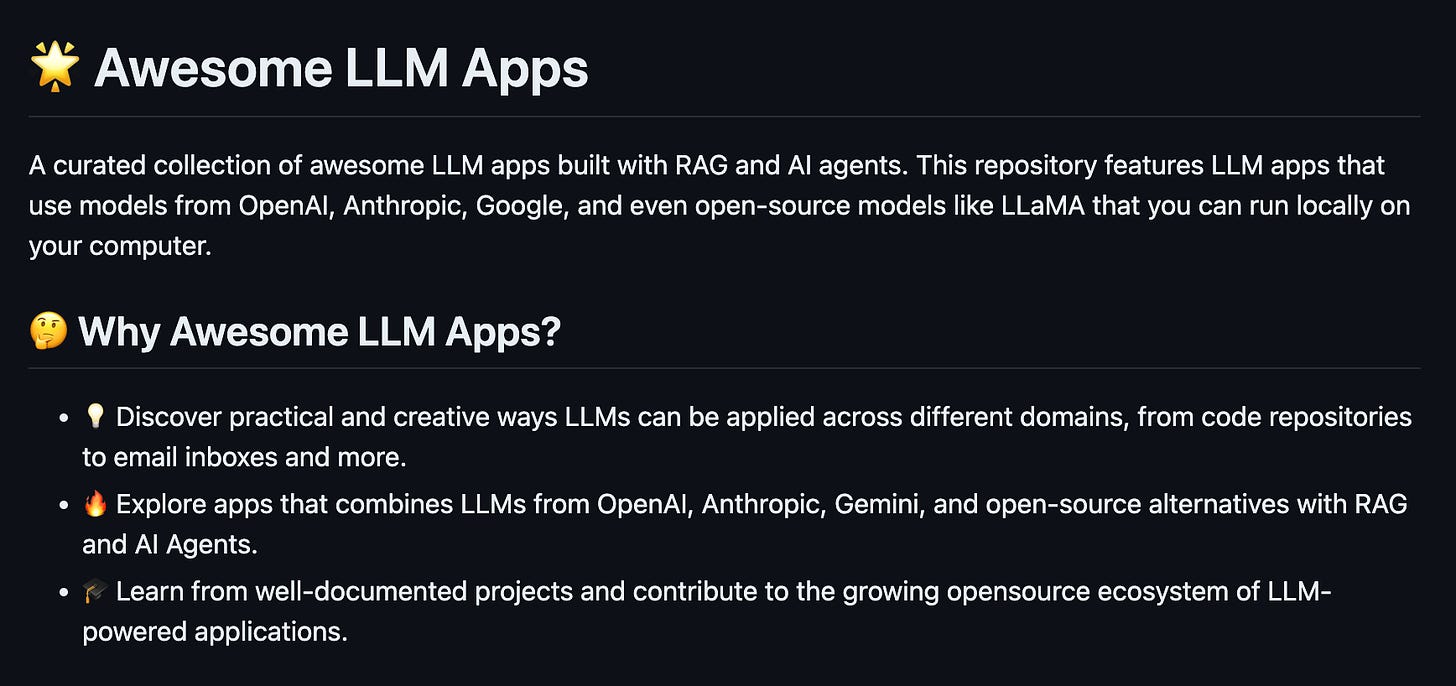
Reply