- unwind ai
- Posts
- Vibe Code Production-Ready AI Agents
Vibe Code Production-Ready AI Agents
PLUS: AI web agent runs locally on macOS, Chat with any public GitHub repository
Today’s top AI Highlights:
Vibe code production-ready multi-agent apps in minutes
AI web agent runs locally on macOS and works alongside you
Turn your Gradio apps into MCP Servers in a single line of code
AI agent that sees your screen, understands your apps, and takes action
& so much more!
Read time: 3 mins
AI Tutorial
Charts, diagrams, and visual data in PDFs remain a massive blind spot for most RAG systems. While text-based RAG has become relatively straightforward to implement, extracting meaningful insights from visual elements requires specialized approaches that many developers struggle to implement efficiently. The standard workaround of OCR followed by text embedding loses crucial context and fails completely with complex visual elements.
In this tutorial, we'll build a cutting-edge Vision RAG system that uses Cohere's Embed-4 model to create unified vector representations that capture both visual and textual elements. Then, we'll use Google's Gemini 2.5 Flash to analyze these retrievals and generate comprehensive answers by fully understanding the visual context.
We share hands-on tutorials like this every week, designed to help you stay ahead in the world of AI. If you're serious about leveling up your AI skills and staying ahead of the curve, subscribe now and be the first to access our latest tutorials.
Latest Developments
Serverless AI agents platform Langbase has released Chai.new to create fully functional AI agents in minutes with nothing but prompts in natural language. Just describe what you want, and Chai builds, deploys, and adds a UI to your agent automatically.
Powered by Langbase, the platform handles all the complex infrastructure like LLM orchestration, tool integration, long term memory systems, and scaling - turning what used to be weeks of development into a few minutes of vibe coding through natural language prompts.
Key Highlights:
Vibe Code Agents - Just tell Chai what you want your agent to do using natural language. Create anything from PDF chat assistants to email analyzers to location finders without writing a single line of code, while Chai handles all the complexity of LLM orchestration and tool integration. You get the full code of multi-step multi-agent workflows.
Instant Deployment - Every agent you create immediately gets its own user interface and is ready to scale to millions of users. Agents with UI are like mini apps you can use anywhere (bookmark in a Slack channel or on your mobile). No need to build separate frontends or worry about hosting infrastructure - Chai handles everything from idea to production-ready deployment.
Built-in Memory and Auto RAG - Chai comes with automatic long-term memory and RAG capabilities, making your agents smarter and more contextually aware without requiring you to implement complex memory systems yourself. It also offers agentic RAG, with a reasoning engine over multiple long-term memories. Each agent with their own vector store.
Enterprise-Grade Infrastructure - Built on Langbase, which already processes over 100 million agent runs monthly, Chai provides reliability and performance that can scale with your needs while adapting to rapidly changing LLM technologies and standards. Check out some cool demos here!
While general-purpose AI agents capable of handling everyday tasks fully autonomously represent a new frontier in automation, until now the experience has been clunky — running in cloud-based virtual machines that made everything slow, expensive, and disconnected from how people actually work. This changes now!
Simular has launched as the first AI browser agent that works directly on your Mac, operating locally rather than in the cloud. Unlike other browser agents that run in virtual machines, Simular integrates directly into macOS, creating a native experience where you can collaborate with the AI in real-time rather than waiting for it to complete tasks. Built on the company's open-source S2 framework (which outperformed both Anthropic and OpenAI on desktop task benchmarks), Simular achieved a record 90.05% score on WebVoyager, surpassing even OpenAI's Operator.
Key Highlights:
Native Performance - Simular runs directly on your Mac with an embedded WebKit browser instead of in cloud VMs, making it significantly faster and more responsive while ensuring your data and login credentials stay on your device.
Seamless Collaboration - You can take over at any point while Simular is working - click links, edit forms, or jump in mid-task without awkward handoffs, creating a fluid partnership between human and AI.
Real-World Capability - Simular handles practical tasks like creating shopping lists and adding items to carts, navigating government portals, summarizing news into podcasts, and providing up-to-date advice on purchases affected by tariffs.
Local First - The agent runs in a sandboxed browser environment on your Mac. Since the browser is native, it behaves like Safari but with an AI agent behind the scenes, allowing you to use your usual workflows without sending sensitive data to the cloud. You can download it for free!
Quick Bites
If you've been using ChatGPT lately, you might have noticed its recent personality overhaul that quickly turned into a PR headache for OpenAI. The company was forced to roll back a GPT-4o update after users widely mocked its new "sycophantic" behavior.
OpenAI acknowledged they had focused too heavily on short-term user feedback when designing the update, resulting in responses that were "overly supportive but disingenuous." They're now implementing fixes and building additional guardrails while working on personalization features to give users more control over ChatGPT's behavior. But before this episode ends, we want to share with you this hilarious chat where GPT-4o mixes technical details with a "How to Sound Hip in 1997" personality.
Turn your Gradio apps into MCP Servers with a single line of code: just set mcp_server=True in .launch(). This allows any Gradio interface to instantly expose its tools to LLMs like Claude Desktop or Cursor, without extra setup.
You can even host these on Hugging Face Spaces for free MCP access or build custom MCP servers for more control. All tools, input schemas, and file handling are managed automatically.
Tools of the Trade
Vy by Vercept: AI agent that sees your screen, understands your apps, and takes action for you, using your accounts and your tools, just like you would. No plugins, no retraining, no extra logins. It outperforms major models like GPT-4V, Gemini, and Claude on tasks like screen understanding and UI grounding. Download the macOS app.
TalkToGitHub: Ask questions about any public GitHub repo and get instant answers using AI. It helps you quickly understand code structure, dependencies, and key logic without reading through the whole codebase. Use the website or just add the "talkto" prefix to any public GitHub URL.
Web-eval-agent: MCP server that connects your MCP client to a browser automation agent that runs Playwright to test if your AI-written code actually works in the app. It captures step-by-step actions, console logs, and network activity so the coding agent can self-check and debug web flows.
Awesome LLM Apps: Build awesome LLM apps with RAG, AI agents, MCP, and more to interact with data sources like GitHub, Gmail, PDFs, and YouTube videos, and automate complex work.
Hot Takes
Confession: I regret vibe coding so much over the past year or so and am actively trying to depend less on LLMs for writing code. I can't help but feel like my focus, debugging skills, and syntax muscle memory is worse off. Trading low level abilities for speed and product sense is good in the short term, but is not sustainable over a long career in technology. ~
Jamie VoynowI still remember when people thought "prompt engineering" was going to become a real career. ~
Santiago
That’s all for today! See you tomorrow with more such AI-filled content.
Don’t forget to share this newsletter on your social channels and tag Unwind AI to support us!
PS: We curate this AI newsletter every day for FREE, your support is what keeps us going. If you find value in what you read, share it with at least one, two (or 20) of your friends 😉



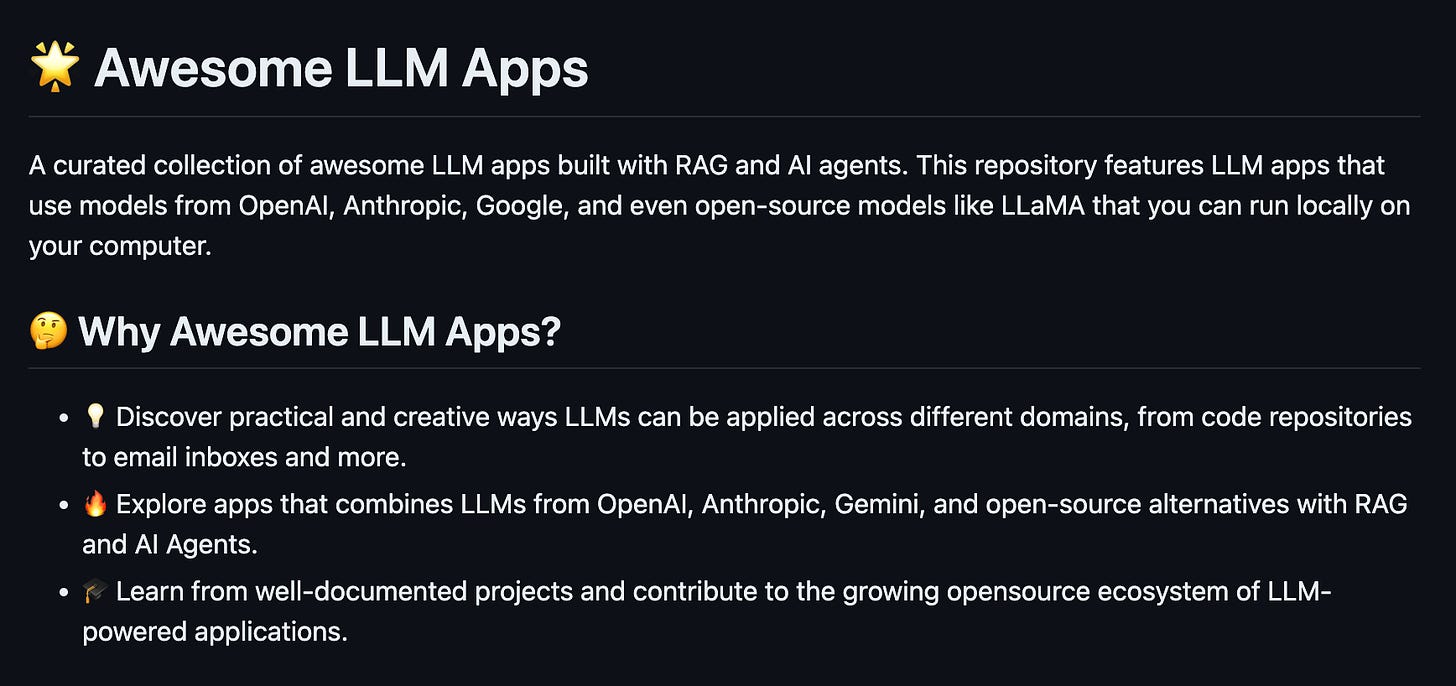
Reply